参考文章:使用tuned/tuned-adm工具动态调优你的CentOS系统
Tuned – Automatic Performance Tuning of CentOS/RHEL Servers
安装和启动 tuned:
yum -y install tuned
管理tuned服务:
--------------- On RHEL/CentOS 7 --------------- # systemctl start tuned # systemctl enable tuned # systemctl status tuned # systemctl stop tuned --------------- On RHEL/CentOS 6 --------------- # service tuned start # chkconfig tuned on # service tuned status # service tuned stop
查看当前优化方案:
# tuned-adm active
Current active profile: default
Service tuned: enabled, running
Service ktune: enabled, running
查看预先配置好的优化方案:
# tuned-adm list
Available profiles:
- laptop-battery-powersave
- virtual-guest
- desktop-powersave
- sap
- server-powersave
- virtual-host
- throughput-performance
- enterprise-storage
- laptop-ac-powersave
- latency-performance
- spindown-disk
- default
Current active profile: default
设置某项优化方案:
命令格式为:tuned-adm profile 模式名称
# tuned-adm profile throughput-performance # tuned-adm active
文章的脚注信息由WordPress的wp-posturl插件自动生成
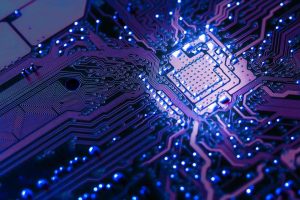

 微信扫一扫,打赏作者吧~
微信扫一扫,打赏作者吧~![[已解决]nc命令报错 close: Bad file descriptor](http://www.jyguagua.com/wp-content/themes/begin/timthumb.php?src=http://www.jyguagua.com/wp-content/uploads/2022/03/Snipaste_2022-03-18_20-16-48.png&w=280&h=210&zc=1)
![[已解决]SecureCRT/SSH 连接Linux缓慢](http://www.jyguagua.com/wp-content/themes/begin/timthumb.php?src=http://www.jyguagua.com/wp-content/uploads/2020/07/ssh_slow.jpg&w=280&h=210&zc=1)
![[转载]Linux的tickless设置](http://www.jyguagua.com/wp-content/themes/begin/timthumb.php?src=http://www.litrin.net/wp-content/uploads/2018/11/kernel_menuconfig_tickless-1.png&w=280&h=210&zc=1)
![[整理]鲲鹏性能优化十板斧(五)——应用程序性能调优<TaiShan特战队出品>](http://www.jyguagua.com/wp-content/themes/begin/timthumb.php?src=http://www.jyguagua.com/wp-content/uploads/2020/03/1-4.jpg&w=280&h=210&zc=1)