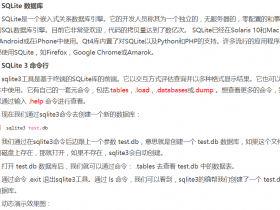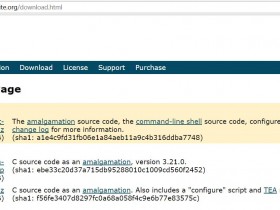由于mgo连接池是自带的,你只需要使用session.Copy()拿到一个复制的session,用完之后session.Close()即可。
代码实现如下:
package db
import (
"labix.org/v2/mgo"
// "labix.org/v2/mgo/bson"
)
const (
USER string = "user"
MSG string = "msg"
)
var (
session *mgo.Session
databaseName = "test"
)
func Session() *mgo.Session {
if session == nil {
var err error
session, err = mgo.Dial("localhost")
if err != nil {
panic(err) // no, not really
}
}
return session.Clone()
}
func M(collection string, f func(*mgo.Collection)) {
session := Session()
defer func() {
session.Close()
if err := recover(); err != nil {
Log("M", err)
}
}()
c := session.DB(databaseName).C(collection)
f(c)
}
使用方式:
var m = M{}
db.M(db.USER, func(c *mgo.Collection) {
c.Find(M{"_id": id}).One(m)
Log("find one m", m, m["name"], m["img"])
})
参考:http://golangtc.com/t/53073b69320b526197000067
另外参考该链接:golang mgo的mongo连接池设置:必须手动加上maxPoolSize
该博客中所写的内容,其实大家在使用mgo的连接用完注意close掉即可避免上文中的堵塞问题。
最后,附送上mongodb官方提供的示例代码,参考网址:https://www.mongodb.com/blog/post/running-mongodb-queries-concurrently-with-go
// This program provides a sample application for using MongoDB with
// the mgo driver.
package main
import (
"labix.org/v2/mgo"
"labix.org/v2/mgo/bson"
"log"
"sync"
"time"
)
const (
MongoDBHosts = "ds035428.mongolab.com:35428"
AuthDatabase = "goinggo"
AuthUserName = "guest"
AuthPassword = "welcome"
TestDatabase = "goinggo"
)
type (
// BuoyCondition contains information for an individual station.
BuoyCondition struct {
WindSpeed float64 `bson:"wind_speed_milehour"`
WindDirection int `bson:"wind_direction_degnorth"`
WindGust float64 `bson:"gust_wind_speed_milehour"`
}
// BuoyLocation contains the buoy's location.
BuoyLocation struct {
Type string `bson:"type"`
Coordinates []float64 `bson:"coordinates"`
}
// BuoyStation contains information for an individual station.
BuoyStation struct {
ID bson.ObjectId `bson:"_id,omitempty"`
StationId string `bson:"station_id"`
Name string `bson:"name"`
LocDesc string `bson:"location_desc"`
Condition BuoyCondition `bson:"condition"`
Location BuoyLocation `bson:"location"`
}
)
// main is the entry point for the application.
func main() {
// We need this object to establish a session to our MongoDB.
mongoDBDialInfo := &mgo.DialInfo{
Addrs: []string{MongoDBHosts},
Timeout: 60 * time.Second,
Database: AuthDatabase,
Username: AuthUserName,
Password: AuthPassword,
}
// Create a session which maintains a pool of socket connections
// to our MongoDB.
mongoSession, err := mgo.DialWithInfo(mongoDBDialInfo)
if err != nil {
log.Fatalf("CreateSession: %s\n", err)
}
// Reads may not be entirely up-to-date, but they will always see the
// history of changes moving forward, the data read will be consistent
// across sequential queries in the same session, and modifications made
// within the session will be observed in following queries (read-your-writes).
// http://godoc.org/labix.org/v2/mgo#Session.SetMode
mongoSession.SetMode(mgo.Monotonic, true)
// Create a wait group to manage the goroutines.
var waitGroup sync.WaitGroup
// Perform 10 concurrent queries against the database.
waitGroup.Add(10)
for query := 0; query < 10; query++ {
go RunQuery(query, &waitGroup, mongoSession)
}
// Wait for all the queries to complete.
waitGroup.Wait()
log.Println("All Queries Completed")
}
// RunQuery is a function that is launched as a goroutine to perform
// the MongoDB work.
func RunQuery(query int, waitGroup *sync.WaitGroup, mongoSession *mgo.Session) {
// Decrement the wait group count so the program knows this
// has been completed once the goroutine exits.
defer waitGroup.Done()
// Request a socket connection from the session to process our query.
// Close the session when the goroutine exits and put the connection back
// into the pool.
sessionCopy := mongoSession.Copy()
defer sessionCopy.Close()
// Get a collection to execute the query against.
collection := sessionCopy.DB(TestDatabase).C("buoy_stations")
log.Printf("RunQuery : %d : Executing\n", query)
// Retrieve the list of stations.
var buoyStations []BuoyStation
err := collection.Find(nil).All(&buoyStations)
if err != nil {
log.Printf("RunQuery : ERROR : %s\n", err)
return
}
log.Printf("RunQuery : %d : Count[%d]\n", query, len(buoyStations))
}
文章的脚注信息由WordPress的wp-posturl插件自动生成

 微信扫一扫,打赏作者吧~
微信扫一扫,打赏作者吧~