首先看下效果图:
首先是安装oh-my-zsh,然后是安装zsh-autosuggestion,最后可以配置下zsh的主题
1:安装on-my-zsh
sh -c "$(curl -fsSL https://raw.githubusercontent.com/robbyrussell/oh-my-zsh/master/tools/install.sh)"
2:安装zsh-autosuggestion
git clone git://github.com/zsh-users/zsh-autosuggestions $ZSH_CUSTOM/plugins/zsh-autosuggestions
编辑~/.zshrc配置文件:
找到plugins=(git)这一行,添加如下:
plugins=(git zsh-autosuggestions)
3:配置zsh主题
主题修改参考:https://github.com/robbyrussell/oh-my-zsh/wiki/themes
编辑~/.zshrc配置文件,修改theme即可,比如我的:
文章的脚注信息由WordPress的wp-posturl插件自动生成
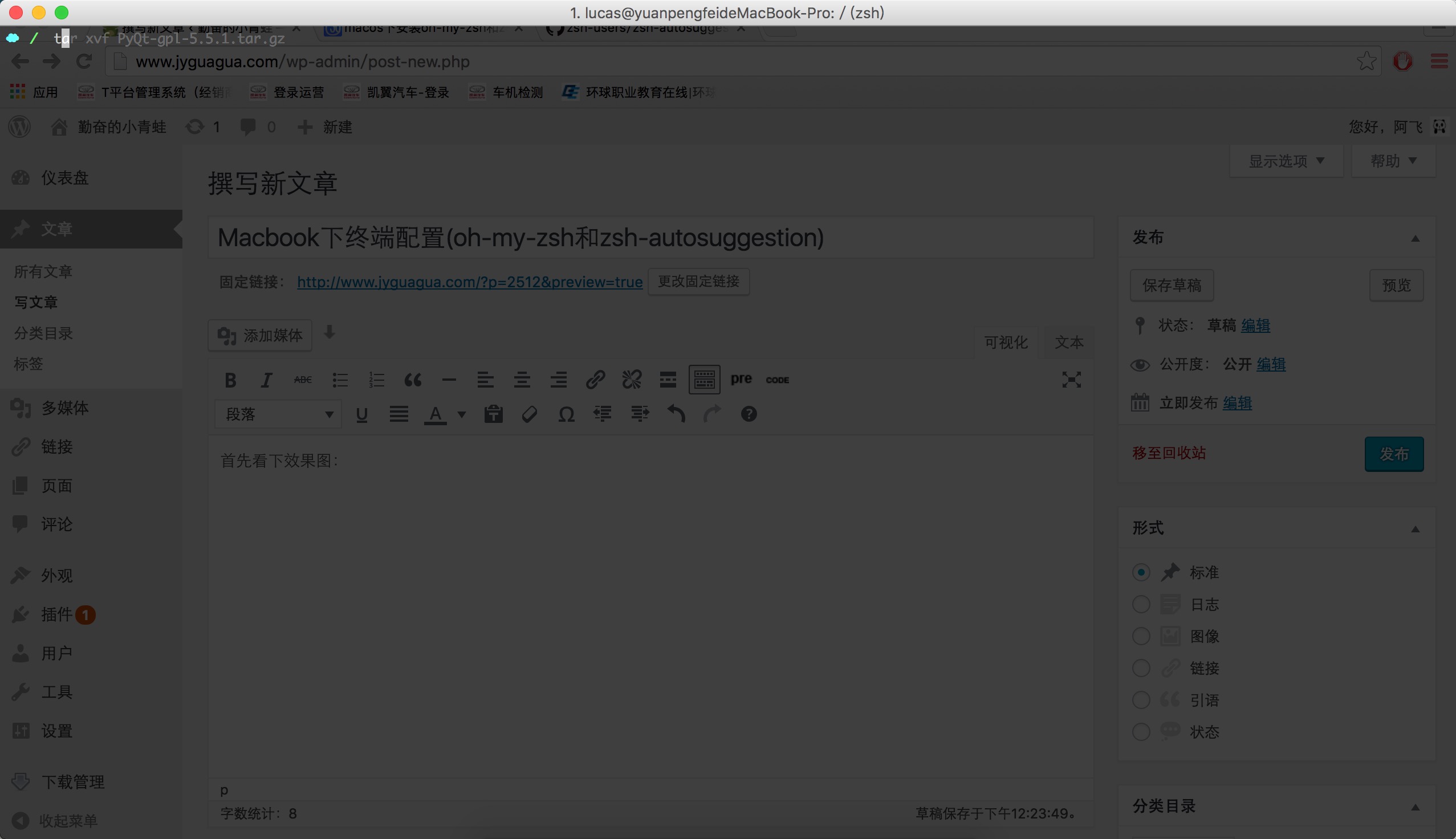
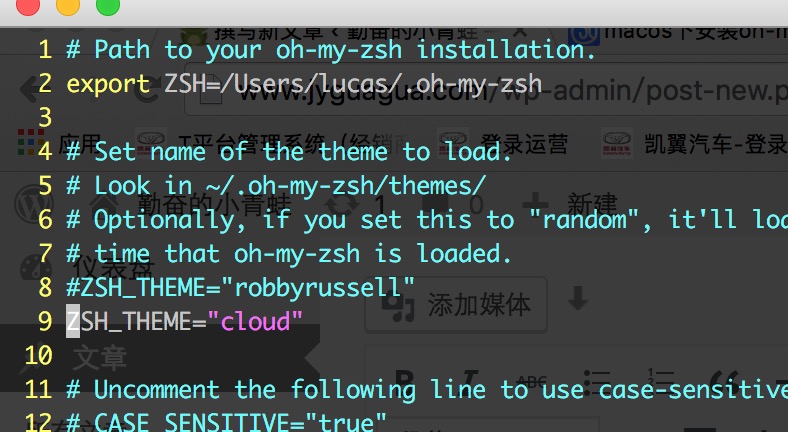

 微信扫一扫,打赏作者吧~
微信扫一扫,打赏作者吧~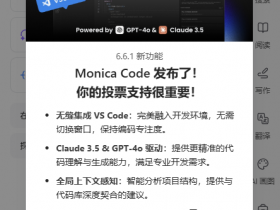
![[整理]sublime text3定义快速代码块模板](http://www.jyguagua.com/wp-content/themes/begin/timthumb.php?src=http://www.jyguagua.com/wp-content/uploads/2020/12/1.png&w=280&h=210&zc=1)
![[已解决]win10 bitlocker解除,移除锁感叹号](http://www.jyguagua.com/wp-content/themes/begin/timthumb.php?src=http://www.jyguagua.com/wp-content/uploads/2020/12/Snipaste_2020-12-03_19-59-28.png&w=280&h=210&zc=1)
![[已解决]ModelSim出现Unable to checkout a viewer license](http://www.jyguagua.com/wp-content/themes/begin/timthumb.php?src=http://www.jyguagua.com/wp-content/uploads/2020/10/Snipaste_2020-10-29_09-13-13-1024x657.png&w=280&h=210&zc=1)