比如:我在"( )"内或者““””输入完成后,怎样让光标跳到括号外?
正常的做法是用方向键控制,但是感觉方向键太麻烦 于是各种百度 各种谷歌 终于找到了一个办法。
[
{"keys": ["enter"], "command": "move", "args": {"by": "characters", "forward": true}, "context":
[
{ "key": "following_text", "operator": "regex_contains", "operand": "^[)\\]\\>\\'\\\"\\ %>\\}\\;\\,]", "match_all": true },
{ "key": "preceding_text", "operator": "not_regex_match", "operand": "^.*\\{$", "match_all": true },
{ "key": "auto_complete_visible", "operator": "equal", "operand": false }
]
}
]
保存到“Preferens->Key Bindings - User”里即可。
文章的脚注信息由WordPress的wp-posturl插件自动生成

 微信扫一扫,打赏作者吧~
微信扫一扫,打赏作者吧~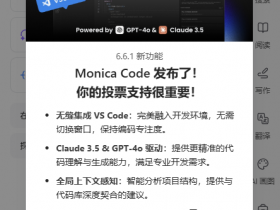
![[整理]how to run flask with pyqt5](http://www.jyguagua.com/wp-content/themes/begin/timthumb.php?src=http://www.jyguagua.com/wp-content/uploads/2021/03/pyqt_flask.png&w=280&h=210&zc=1)
![[已解决]LINK : fatal error LNK1158: cannot run 'rc.exe' 错误的解决办法](http://www.jyguagua.com/wp-content/themes/begin/timthumb.php?src=http://www.jyguagua.com/wp-content/uploads/2021/02/Snipaste_2021-02-17_15-18-26-1024x505.png&w=280&h=210&zc=1)
![[整理]sublime text3定义快速代码块模板](http://www.jyguagua.com/wp-content/themes/begin/timthumb.php?src=http://www.jyguagua.com/wp-content/uploads/2020/12/1.png&w=280&h=210&zc=1)