从5月27日开始,谷歌(Google)在华的几乎所有的服务都处于无法使用的状态,除了搜索引擎遭到屏蔽之外,谷歌的邮箱(Gmail)、浏览器( Chrome )、日历(Calendar)、翻译(Translate)、地图(Maps)、分析(Analytics)和Google AdSense等产品也受到了影响。
下面介绍一种方法,可以依然使用谷歌各种服务的方法:
1: 用记事本打开C:\Windows\System32\drivers\etc目录下的hosts文件;
2:在该文件追加如下内容,保存即可打开谷歌。
|
203.208.46.178 www.google.com.hk
203.208.39.22 webcache.googleusercontent.com
203.208.39.22 spreadsheets.google.com
203.208.39.22 spreadsheets0.google.com
203.208.39.22 docs.google.com
203.208.39.22 code.google.com
203.208.46.178 www.google.com.tw
74.125.71.103 code.google.com
74.125.71.103 encrypted.google.com
74.125.71.103 suggestqueries.google.com
74.125.71.103 mail.google.com
74.125.71.103 groups.google.com
74.125.71.103 groups.google.com.hk
74.125.71.103 docs0.google.com
74.125.71.103 docs1.google.com
74.125.71.103 spreadsheets.google.com
74.125.71.103 spreadsheets0.google.com
74.125.71.103 webcache.googleusercontent.com
74.125.71.103 sites.google.com
74.125.71.103 talkgadget.google.com
74.125.71.103 clients1.google.com
74.125.71.103 clients2.google.com
74.125.71.103 clients3.google.com
74.125.71.103 clients4.google.com
74.125.71.103 docs.google.com
|
当然,也可以直接下载我提供好的:host文件下载
文章的脚注信息由WordPress的wp-posturl插件自动生成
打赏


微信扫一扫,打赏作者吧~

 微信扫一扫,打赏作者吧~
微信扫一扫,打赏作者吧~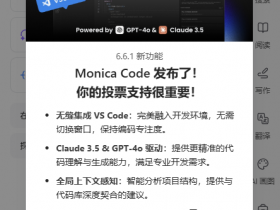
![[整理]sublime text3定义快速代码块模板](http://www.jyguagua.com/wp-content/themes/begin/timthumb.php?src=http://www.jyguagua.com/wp-content/uploads/2020/12/1.png&w=280&h=210&zc=1)
![[已解决]win10 bitlocker解除,移除锁感叹号](http://www.jyguagua.com/wp-content/themes/begin/timthumb.php?src=http://www.jyguagua.com/wp-content/uploads/2020/12/Snipaste_2020-12-03_19-59-28.png&w=280&h=210&zc=1)
![[已解决]ModelSim出现Unable to checkout a viewer license](http://www.jyguagua.com/wp-content/themes/begin/timthumb.php?src=http://www.jyguagua.com/wp-content/uploads/2020/10/Snipaste_2020-10-29_09-13-13-1024x657.png&w=280&h=210&zc=1)